In this article, I will be analyzing about the 7 Advantages and Disadvantages of Windows 11 | Drawbacks & Benefits of Windows 11. Through this post, you will know the pros and cons of using Windows 11.
Let's get started,
Advantages of Windows 11
1. User Interface
The user interface of Windows 11 has been designed in a more attractive manner. The start button being at the center of the taskbar and a new startup music gives a fresh look. Additionally, the system tray, icons, cursors are customized entirely different from the previous versions. And with the glass type of interface, you can experience lots of transparencies which gives it a nice clean look. Besides home page, transparency is also incorporated in the desktop elements. Overall, the user interface of Windows 11 is extremely nice.
2. Multitasking
Windows 11 is with a feature called Snap layout which allows you to organize windows and group them. In this way, you can manage multiple desktops and monitors. Once organized you can save the settings which makes windows automatically remember the layouts. So that you don't want to configure windows each time : just in a matter of seconds you will be able to switch to custom view.
3. Touch Input
One reason for the downfall of Windows 8 is its poor tablet customization. Similarly, Windows 10 too received negative feedbacks due to its tablet mode. Now the Windows 11 OS has been made keeping touch input in mind. Therefore, Windows 11 is compatible with digital pen, voice typing and touch screen. This makes Windows 11 to be used in smart devices such as Tablets.
4. Search Bar
Similar to other versions, a search functionality is also included in Windows 11. The search option is typically present as the type here section. This can be used to search various settings and applications. Moreover, this functionality is made even more faster from a better windows configuration. And the search function is further facilitated by providing suggestions from which the users can choose. The suggestions are automatically provided as the user types their query.
5. Gaming Experience
Next gen consoles are preinstalled with a feature called DirectStorage support. Just like Xbox and PlayStation, Windows 11 is also equipped with DirectStorage. DirectStorage helps in boosting performance for applications which usually deals with large amount of data. One such is the video games. This feature not only improves gaming performance, it also makes your PC faster. The performance is further enhanced if you have installed an SSD instead of a traditional hard disk drive.
6. Android App Support
Android Apps are supported on Windows 11. Windows 11 has its own stores app for downloading applications. It is an alternative to Google Play Store. Most of the Android apps which were present in the Play Store can also be downloaded from the Microsoft Store. Even this operating system allows you to directly install apps without using any emulators.
7. Microsoft Team App
Every PC with Windows 11 comes with Microsoft Teams preinstalled. Generally, Microsoft team app can be seen at the taskbar. Similar to Zoom it also allows video conferencing with people all around the world. This is especially beneficial for the schools. collages and offices who wants remote collaboration.
Disadvantages of Windows 11
1. System Requirements
In order to achieve the desired performance levels of Windows 11, you need to have a powerful PC. The minimum system requirements for this operating system is, a memory of at least 4GB, a processor with at least 1Ghz of clock speed, a graphics card supporting DirectX 12 and a hard drive of 64GB space.
Even if your PC meets these parameters, your system must have additionally a technology called Trusted Platform Module (TPM). All PCs installing Windows 11 must be incorporated with TPM 2.0. Now some motherboard models comes with this chip integrated. If your CPU is greater than 6th generation, this feature could be included.
2. Adaptability
There are slight design changes done to this Windows 11 operating system. So anyone who upgraded from the previous version might have difficulty adopting to this OS. Some features in Windows 11 may new to users. So all of the basic users need to spend some time learning about this operating system before actually start using. If you wanted to learn deep about this operating system, get some advice from a technical expert.
3. Cortana Absence
Cortana is used as a voice interaction tool which usually responds to queries. It came as an alternative to Google Assistant and Alexa. This feature was introduced previously in Windows 10. But the Cortana function has been removed entirely from the taskbar in Windows 11. So for people who likes to use Cortana needs to download and install Cortana separately.
4. Bugs and Glitches
Bugs and glitches can affect windows performance in many ways. Some of these signs are crashing of apps, system slowing down and hardware devices no longer work. Microsoft keeps on eye on them and release patches in the form of updates. So until the time Microsoft releases updates, you have to deal with these bugs and glitches.
5. Taskbar Customization
Windows 11 taskbar is not friendly to customization. Unlike in previous versions, you cannot place the taskbar to any side of the screen. The taskbar on default stays at the lower center of the screen. Besides that, you can no longer open task manager by right clicking on the taskbar.
6. Feedback Alert
Windows 11 is incorporated with the UI design. This design has a problem alerting users when feedbacks are received. Windows 7 and 10 will indicate this by blinking orange in the taskbar. This kind of warning is missing in Windows 11. Compared to the earlier versions, this alert is not clearly visible.
7. Troubleshooting
Any technical problem this operating system faces it is not easy to troubleshoot them. Even it can be difficult to find the root cause, since this operating system is new with advanced features. For small issues, you need to spend some time in training. However, for bigger problems you cannot fix it unless get some technical support from an expert.

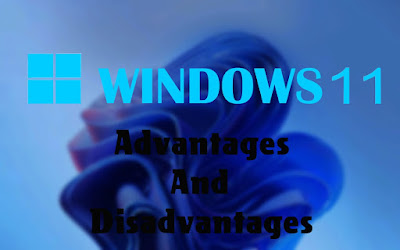








Got questions about XPEL PPF FAQs? Mum Sports has the answers. Their website features an extensive XPEL Paint Protection Film FAQs section that addresses common queries. Count on Mum Sports for clear and informative solutions to all your PPF-related questions.
ReplyDelete