In this article, I will be covering about 5 Advantages and Disadvantages of Windows Operating System | Limitations & Benefits of Windows Operating System. At the end of this post, you will know the pros and cons of using windows operating system.
Let's get started,
Advantages of Windows Operating System
1. User Friendly
The Graphical User Interface (GUI) of windows OS makes its functions much easier compared to other operating systems. For using this operating system, you don't need to be an expert in computers. Even people with basic computer knowledge will be able to use this.
Most versions of windows does not differentiate much when it comes to functionalities. Apart from some visual changes, almost all the functions are the same. So when a windows user migrates from one OS to another, it does not impact them much. That is why windows users do not consider using other operating systems.
2. Software Compatibility
Another reason for windows success is due to its large range of software compatibility. Whenever you find a software on the internet, it is most likely to be compatible with the windows OS.
Currently there are large selection of video player apps, browser applications, photo editing apps and video editing apps. Another popular tool which is available exclusive for the windows OS is the Microsoft Office suite. This tool does not work in other OS and is designed entirely for windows working environment.
3. Hardware Compatibility
Most hardware manufacturer's comes up with windows support whenever they launch a new device. The immense popularity of windows OS makes it impossible for the windows OS makes it impossible for the hardware manufacturer's to ignore.
Any product you find in the computer store is most probably supported by the windows OS. Moreover, these devices are ready to use when plugged in. So windows recognizes hardware components instantly as long as the appropriate drivers are installed.
4. Driver Update
Device driver is the piece of software which allows communication between the hardware devices and the operating system. Without the drivers, the hardware component will fail to work properly. Now the process of updating the drivers is hassle free if you have windows OS. Windows operating system performs automatic driver updates whenever there is a new driver available. Through this way your device drivers will be up to date.
5. High End Gaming
Windows OS is the best choice for gamers. Primarily, because of its vast range of gaming title collections. Gaming developers are mainly interested in the windows OS due to its dominance in the market. Most of the games that is developed for Linux and Mac is also made for the Windows OS. The difference between them is that the windows OS is targeted for some serious gaming.
And also, most games which were developed for the older versions of windows will also work with the current latest version. That is the reason why Windows PC gaming competes with consoles such as Xbox and PlayStation.
Disadvantages of Windows Operating System
1. Cost
Unlike Linus OS, Windows operating system is not free of charge. Users need to buy license to start using Windows OS legally. Now purchasing a license is an expensive deal. Normally the price varies according to the Windows version (Latest versions costs more). And over the years, Microsoft keeps on increasing the price of licenses. Microsoft recommends upgrading the Windows OS every 2-3 years.
2. Security
Windows operating system is vulnerable to security threats. One such is the attack from hackers. Cybercriminals often target Windows OS due to its high popularity. Which is one of the reasons why Windows is poor when it comes to security. Furthermore, enormous number of viruses are made targeting this OS. So in the meantime, you need a quality Antivirus protection which is not of course free.
3. System Requirements
On default, Windows operating system requires very demanding system resources compared to other operating systems. You cannot run current version of windows on an older machine which was built 10 years ago.
System requirements in essence means that a higher memory, powerful processor and a more capacity disk. Without them, you cannot expect windows to have optimized performance. Therefore, before installing windows you need to look at the system requirements.
4. Software Fee
Soon after installing the OS, you may in a need of application software. For an example, an antivirus is mandatory for keeping your PC protected from virus threats.
Other than the license fee, you must also invest in the software fee since most of the programs are paid. Majority of these applications include a fee (Either one time payment or subscription on a regular basis). Eventually, you will end up spending money on each and every software.
5. Problem Rectification
Not everyone is a tech expert. Windows OS depends on their automated windows update system. This system ensures that necessary patches are applied to overcome the common issues the computer faces. If your system encounters a unique problem, you cannot rely on these updates.
In this situation, you must contact the technical support team which is not a good option unless it is some large organizations. Windows does not provide sufficient support for their users. Other have to look at forums and other sources.

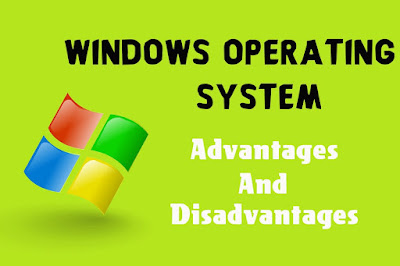








Windows is great for compatibility and ease of use, especially when running powerful apps like CapCut on PC. CapCut’s desktop version runs smoothly on Windows, letting you edit high-quality videos with ease. I personally love how CapCut blends professional features with a simple UI. It’s a perfect match for Windows users who want quick, creative video editing—and you can get it from this website.
ReplyDelete